
Do you follow multiple blogs around the web? (Or as I’ve heard it referenced “blog stalk”). I do – and I have for years. When I first started following blogs I had them all bookmarked in my web browser and I would go to each site pretty regularly. It was kinda frustrating because sometimes the pages were slow to load and then when they came up there wasn’t any new content. Ugg! Well whether you see it as a problem or not – if I told you there was one website you could go to and see updates on all the blogs you follow, would you want to use it?? I do! It’s called an RSS aggregator. I know you’ve seen the image for it before (it’s the big orange on to your left).

Now I know that there are a good number of you who are reading this post in a feed reader but for those of you who don’t know about them or have heard of them but don’t use them yet – I wanted to give you some info.
My feed reader of choice (and really the only one I’m familiar with) is Google Reader. (My primary email is through Google so it was simple choice to not create a new account to use their reader.) But there are plenty of options out there for a feed readers such as web based bloglines or Yahoo home page and your internet browser probably offers a feed reader.
The biggest benefit to using a reader like Google Reader is that you only have to go to one site to get the updates for all of the blogs you follow. Plus, you can “star” favorite posts and even tag them to find them easier in the future.
Getting started is simple. To get started with Google Reader go HERE. You can create an account from this page or sign in to your account. Once logged in you’ll need to start adding the websites you want to follow. It’s very simple to do – on the left (under the image for Google Reader) you’ll see a button that says “Add Subscription”. Click it. Then simply type in the web address of the blog (or news site) that you want to follow. Then a new folder will be created under the heading of “Subscriptions.” The 10 most recent posts from that site will then be added! Once you scroll through them they will no longer be marked as new.
You’ll have all types of options from there – you can create folders to organize your feeds, you can change the name of your feeds and all sorts of other “fun” stuff. To get more in depth, step by step tutorial you can watch this video:
When using a feed reader, it is helpful to know that they are not always up to the minute. This means if a great deal comes out and I (or another blogger) posts about it you may not get the post in your reader until pulls it from my site. This can cause you to miss a time sensitive deal. But please, don’t let that detour you from using a reader. The benefit of following all the blogs you want in one place far outweighs that possibility in my opinion!
So what are you waiting for? Go, create an account with Google Reader and add The MommyTrade to your subscriptions! (Oh and if you already use a reader you can just click HERE to subscribe to The MommyTrade. Or, if you prefer, you can subscribe via email HERE.)
Happy Blog Stalking!!
***************
I hope that you enjoyed this great Trick of the Trade by Aimee.
If you have not subscribed to ClipperGirl's Saving Spot you can subscribe in reader here or by email here.












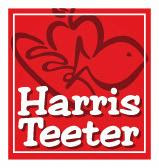

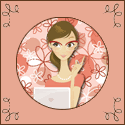

















1 comment:
Hey Barbara,
To go one step further and make your life easier, try switching from Google READER to iGoogle!
When you use iGoogle instead of Reader, you don't see so much on the page and get overwhelmed.
It lists the last three posts a blogger has made, and you can quickly look at the title and see if you've already read it.
I found it much more concise and quicker to use over Google Reader, and I've turned one of my friends from Reader to it.
Look at it and see what you think. :)
Post a Comment