Have you ever lost a gift card? Or wanted to check the balance of a gift card. Target now makes it easy to keep up with your cards and balances with mobile gift cards.
You can save any Target Gift Card to your phone, use it to check out or check your balance.
It's so easy:
- Go to Target.com
- Click on Gift Cards
- Click Save A Gift Card To Phone
- Give your gift card a name. Then enter the gift card number and access number.
- Click Submit. . .and Your Done! Your Gift Card Can Now Be Used Through Your Phone
- When You are ready to check out, select one of the saved gift cards
- Show the barcode to the cashier and you are ready to check out












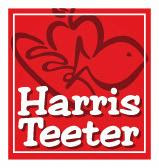

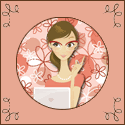


















No comments:
Post a Comment